

If you are a registered user, login. If not, you may register by clicking on Join for Free.
After you have logged in, click on your email in the upper right hand corner of the screen to open the menu, and then select Properties.

A new menu has appeared on the left side of the screen. Under Properties you will see a choice for Sites, Buildings, and Contacts.
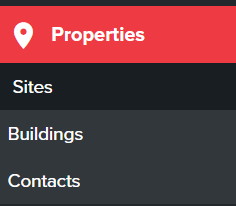
Select Contacts to open the Contact Management Page.
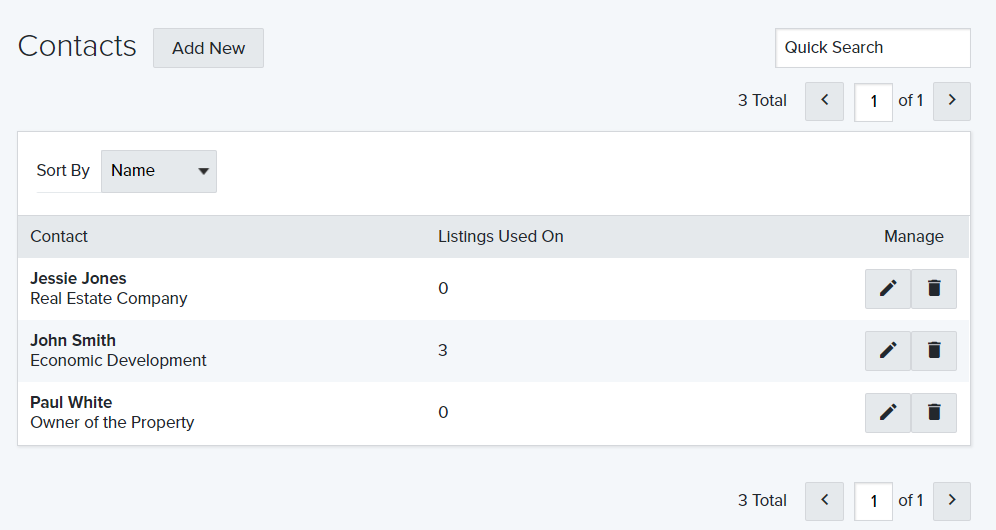
To add a new contact, select Add New.
![]()
The Create New Property Contact page will open.
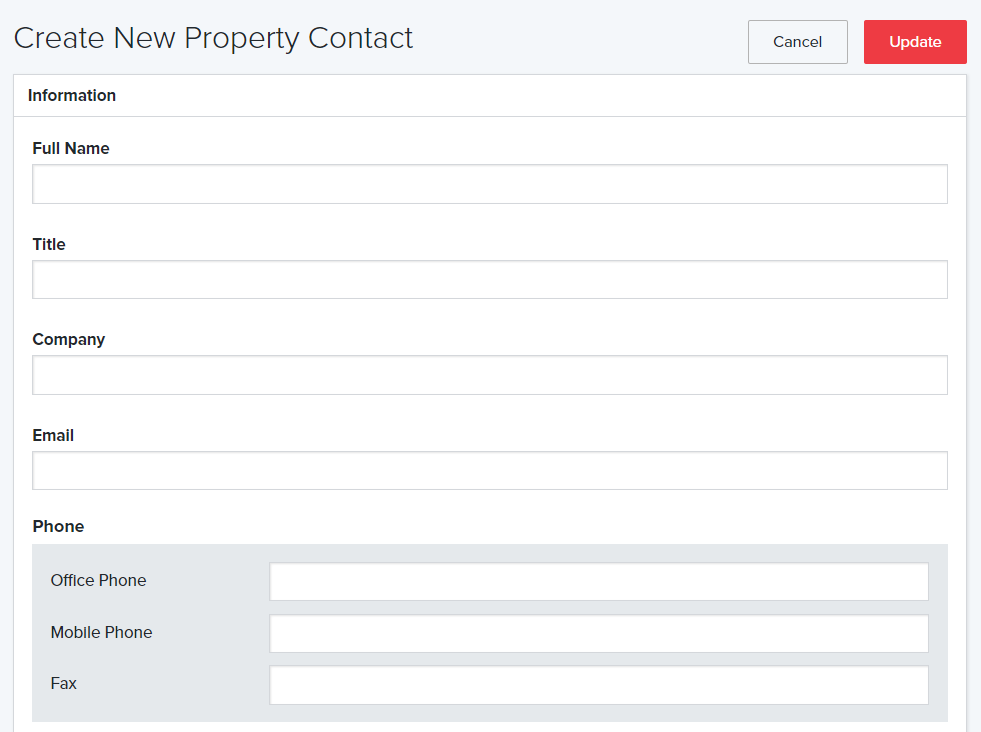
Enter the contact information and optionally upload a photo and logo, then select Update.

To edit an existing contact select Properties then Contacts from the left menu and select the Pencil next to the contact you wish to edit. When you have completed your changes, select Update.