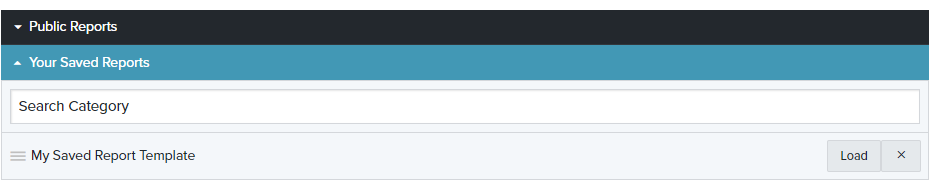Using one of the methods described in Demographic Report by Radius and Drive Time or Demographic Report for a Selected Area, go to the Demographic Reports page.

Click on Build Report and select a category.
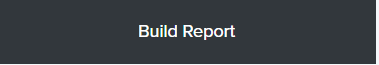
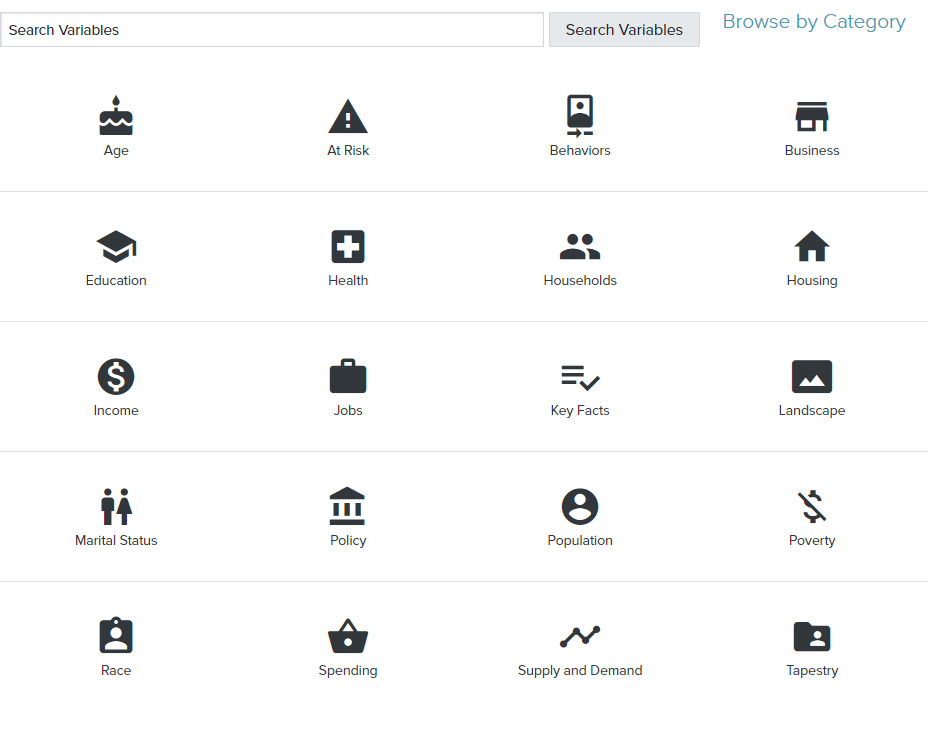
Continue drilling down into the data until you find your data point of interest. Select Add next to the individual data point or select Add All next to the subcategory.
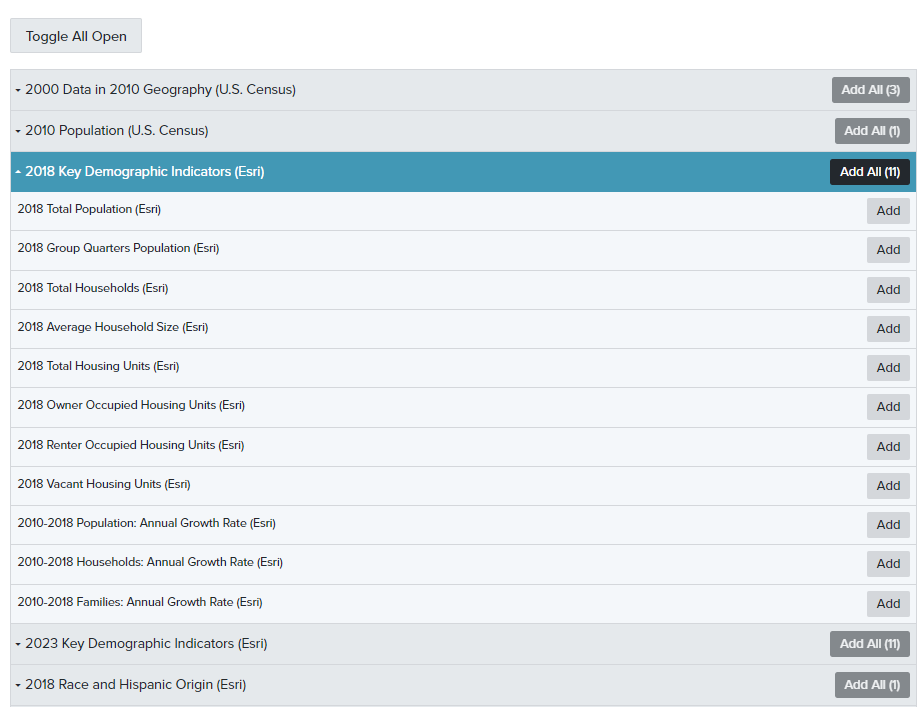
The data will populate in the report to the right. Drag and drop data to change the order and drag down to the bottom to remove it from the report. Now, you are ready to add a Report Title and select Download.
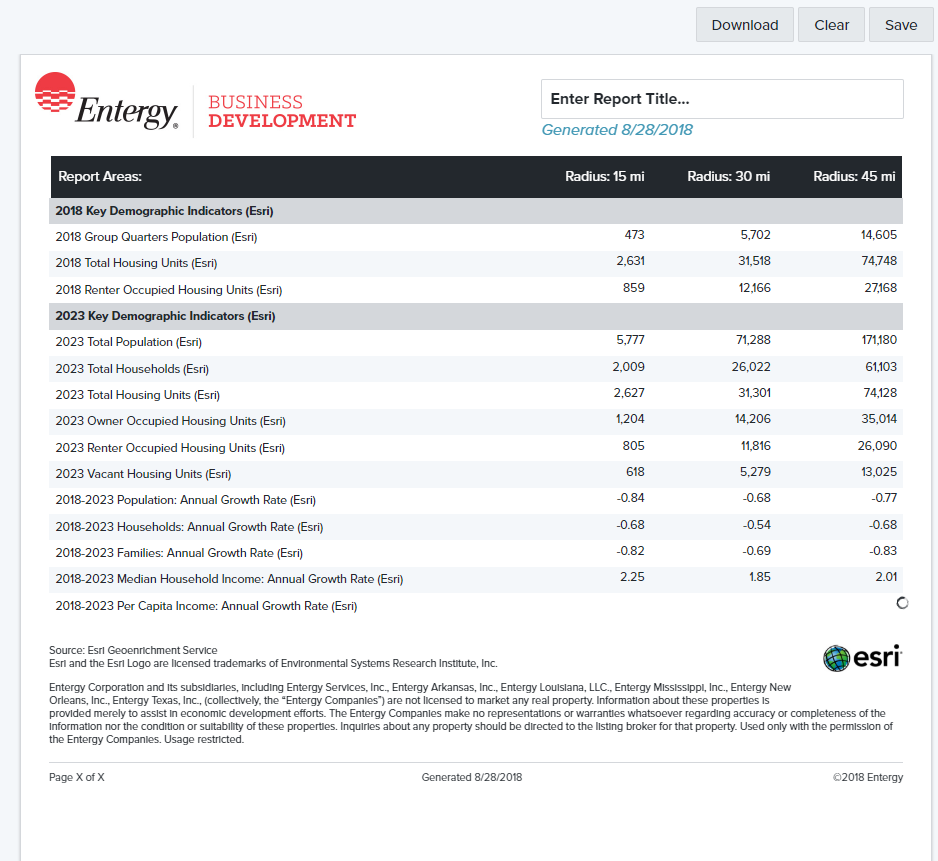
To save your report template so you may use it again, select Save. Your report is saved in the Your Saved Reports section.