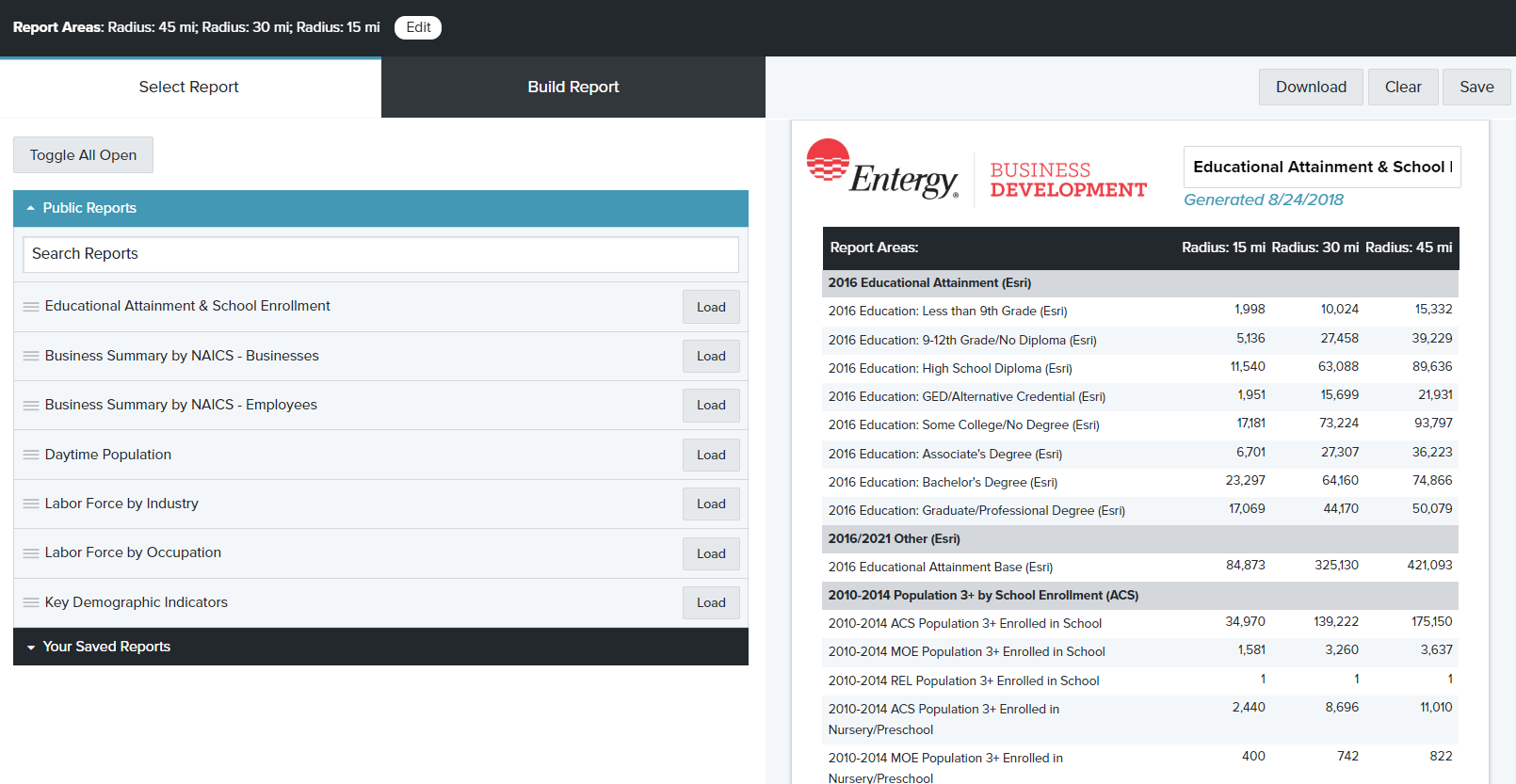Conduct a property search. For help searching for a property, please see the Quick Property Search or Detailed Property Search tutorials.
On the Property Search page, select Demographics from the property popup on the map, or from the Results Window.
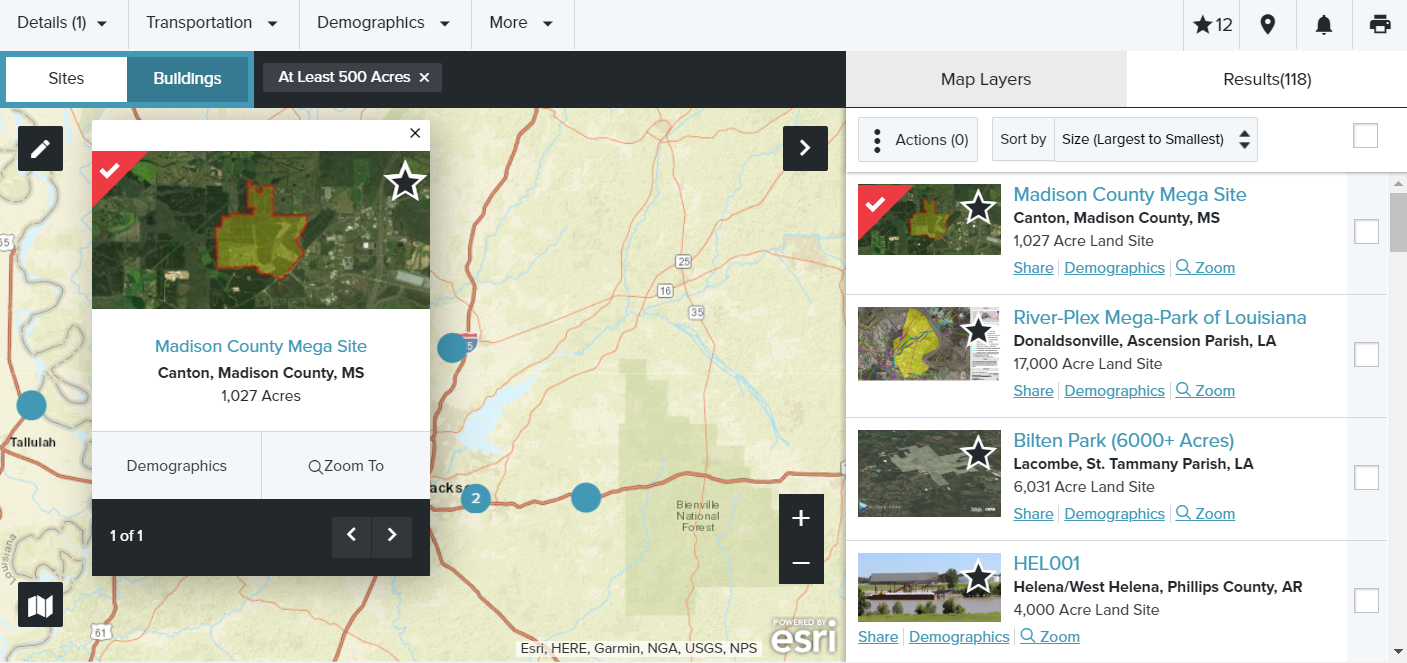
This will bring you to the demographics page with the selected property showing on the map. A popup gives you the option to select a radius or drive-time around the property. Enter up to three distances or times and click Apply.

Click on Run Demographic Report.

Click on Select Report. If you are not logged in, Select Report will give you a list of Public Reports you can choose from. If you are logged in, you will have an additional section called Your Saved Reports.
Click Load next to one of the reports. The information will be displayed on the right with an option to download.