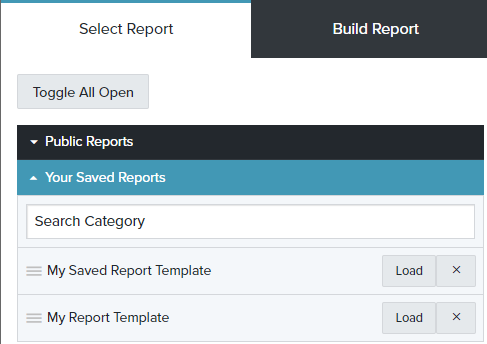If you have specific demographic data points that you’d like to run, no need to search for them every time. Instead, build and save a report template that you can reuse. Here is how.
Go to the Demographics Page and select the geographic area, then click Run Demographic Report.
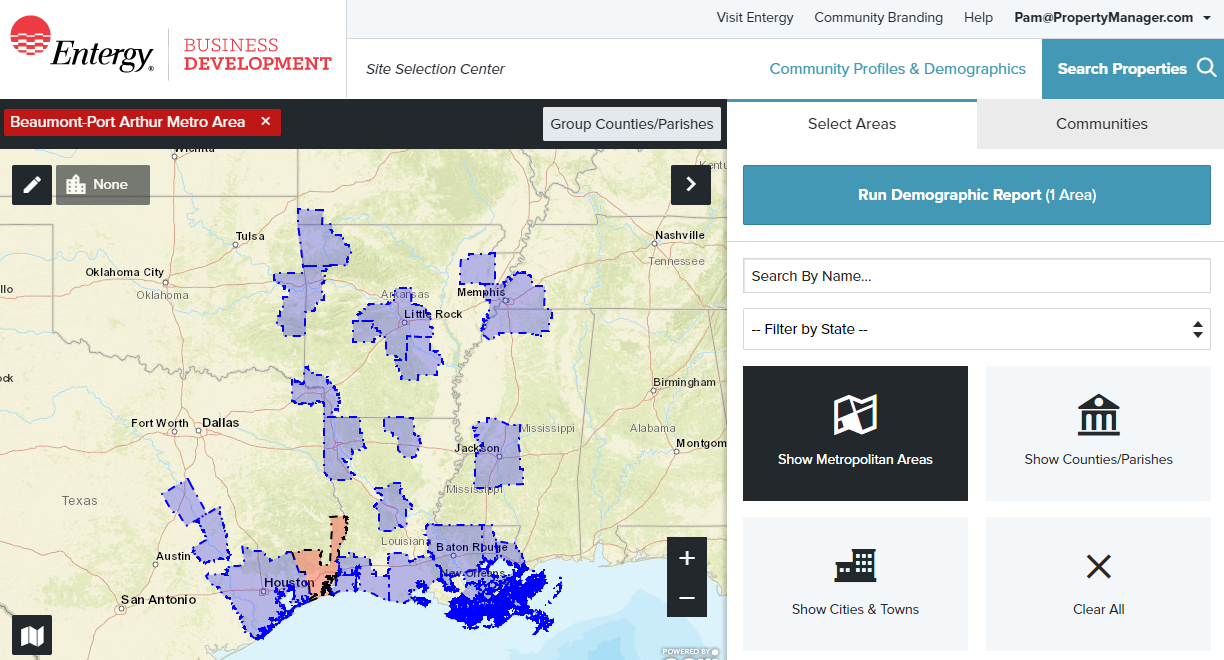
Now, select Build Report and drill down to add the data points. When complete, add a title and click Save. If you are not already logged in, it will prompt you to do so.
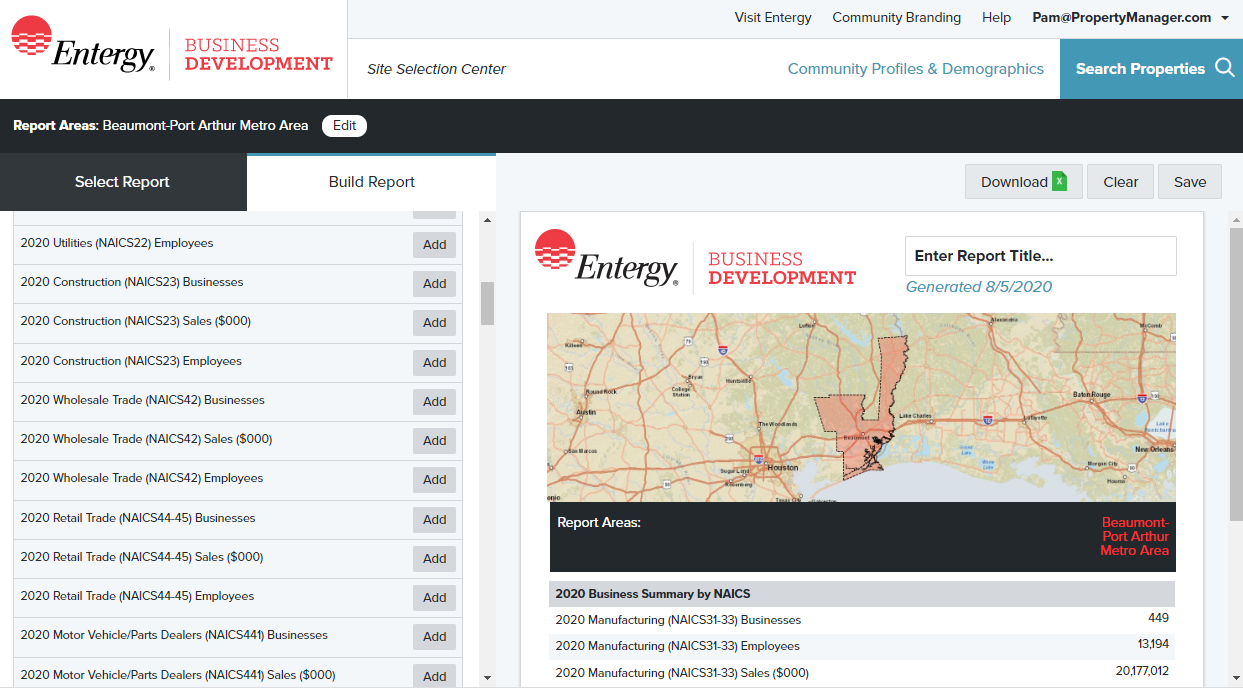
Your new report template is displayed under Saved Reports.