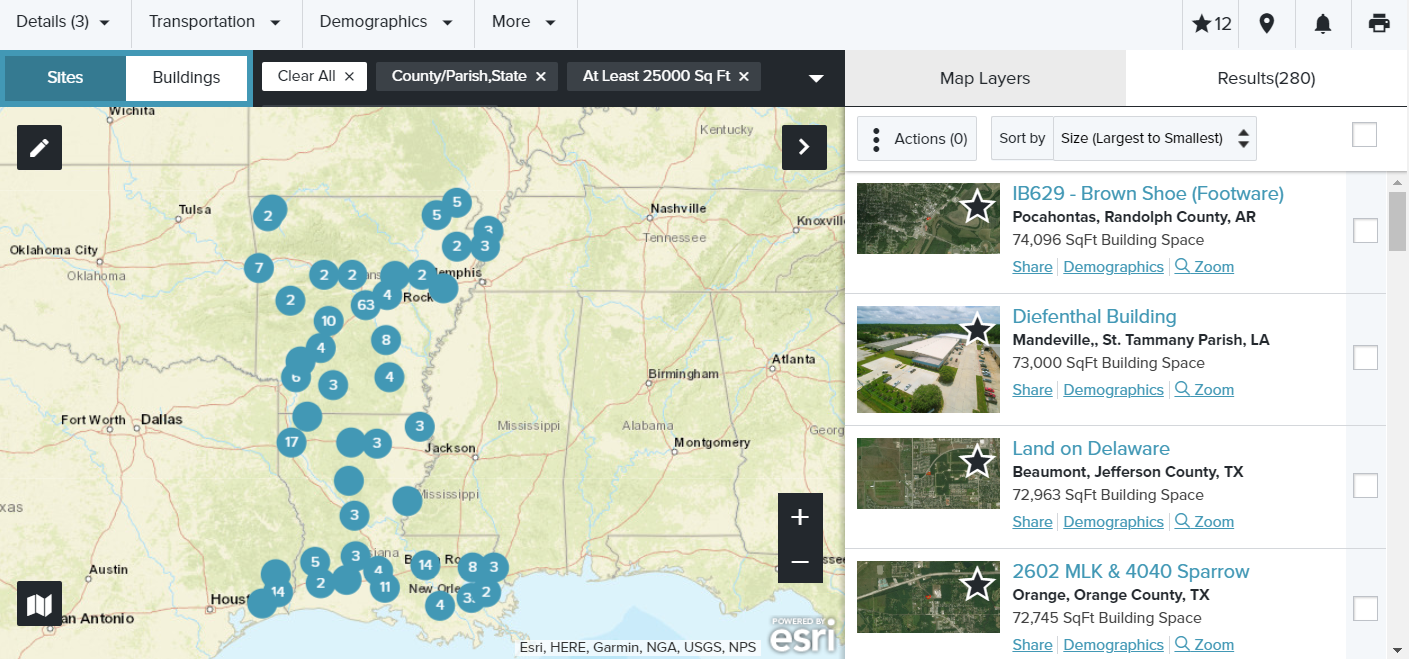From the Quick Search bar on the home page, select Find Sites or Find Buildings from the drop down list. Enter Min. and Max. Acres for a site or Min. and Max. Sq. Ft. for a building. Select the Region or leave it as All Regions. Click Search to run the search.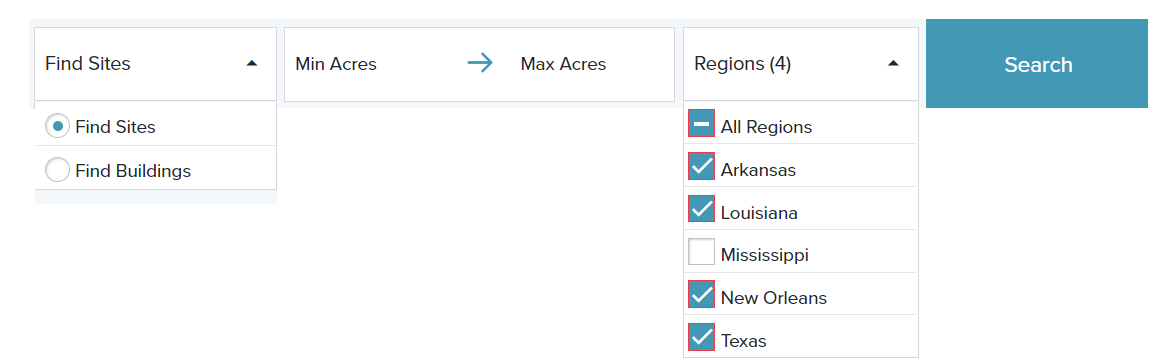
Search results are display on a map and in a list. You may collapse this list to allow the map to expand to the width of your screen. Numbers on the points indicate the number of properties. Detailed search tabs are displayed above the map.