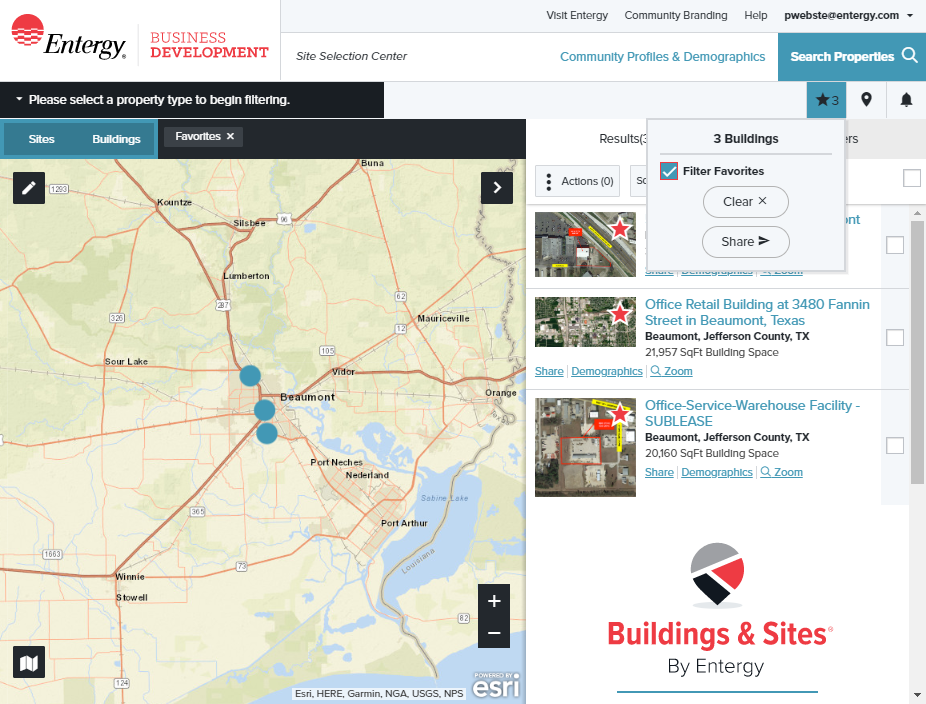There are several ways to share properties with others. One way is to favorite them and send a link. To do this, follow these steps. Use the search menus to find properties that meet your needs, favorite them by clicking on the star in the right corner of the property photo.
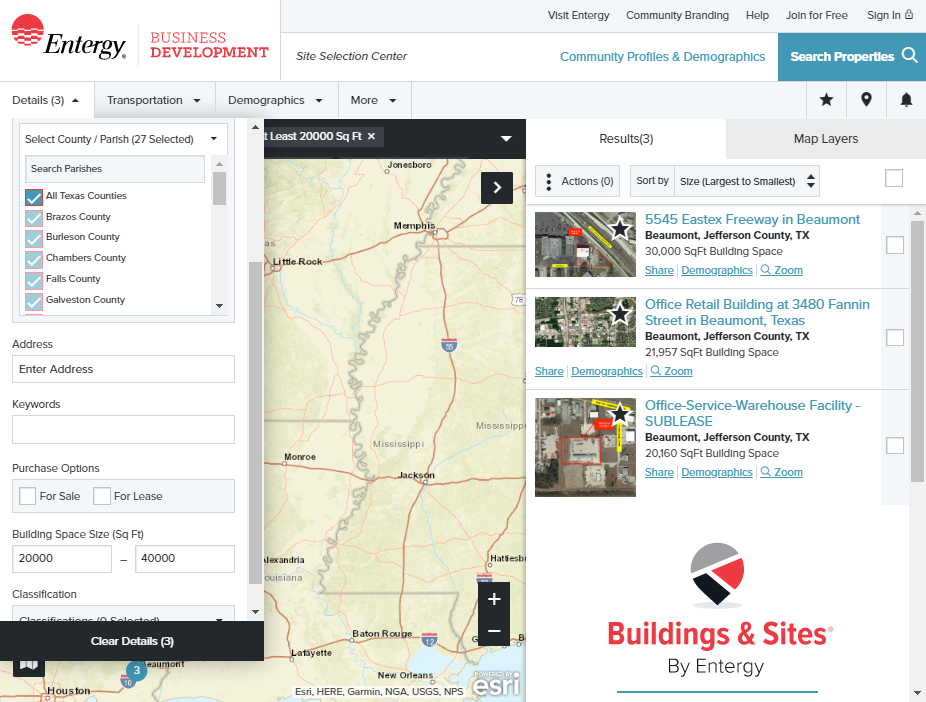
If you are not already logged in, it will ask you to do so. Once logged in, you will want to look at the star icon in the menu bar. If it has a number by it, that means you already have some properties favorited. To clear those, click on the star and select clear. Now, go ahead and click on the star in the right-hand corner of the photo of each property you would like to favorite. Next, select the star in the menu bar and click “Filter Favorites” and then select “Share.” That’s it. The recipient of the link will be directed to the Site Selection Center with just those properties showing on both the map and in the results pane.