

If you are a registered user, login and go to Properties. If not, you may register by clicking on Join for Free.
After you have logged in, click on your email in the upper right hand corner of the screen to open the menu, and then select Properties.

A new menu will appeared on the left side of the screen. Select either Sites or Buildings to open the edit page.
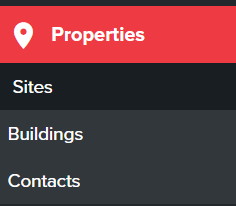
On the right side of the screen, in the Secondary Property Managers box, select Add New. Note: They must be a registered user to be added as a secondary property manager.
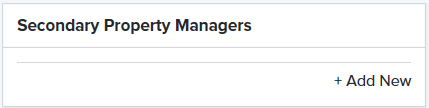
Enter the user’s email and click Add Request.
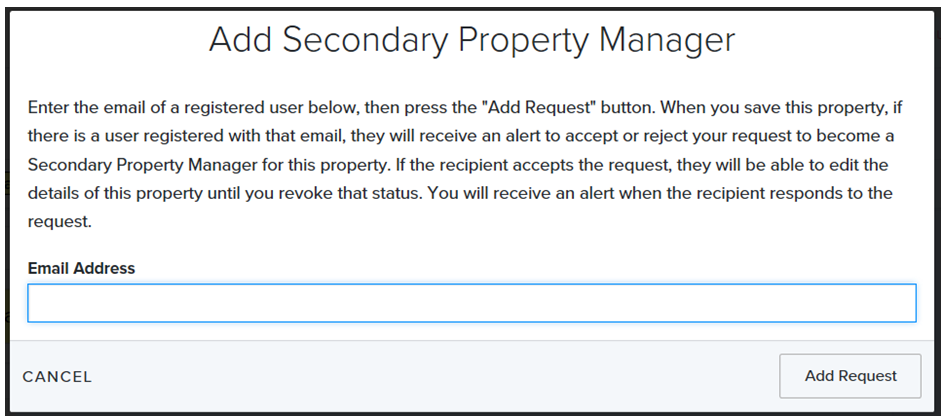
An email is sent for them to accept or decline. Until they make that choice, their name will appear in pink.
