

If you have been a Property Manager on the Site Selection Center for any length of time, you know all about the importance of maintaining your property’s status. But did you know how easy it is to quickly reactivate your properties if they become deactivated?
First, there are multiple ways to make sure your property status stays up-to-date. The most straight forward way is to login and update the status whenever there is a change. Secondly, you can quickly update the status via email. In three clicks you can confirm that all your properties are still available. If some are unavailable, they can be updated with just a few more clicks.
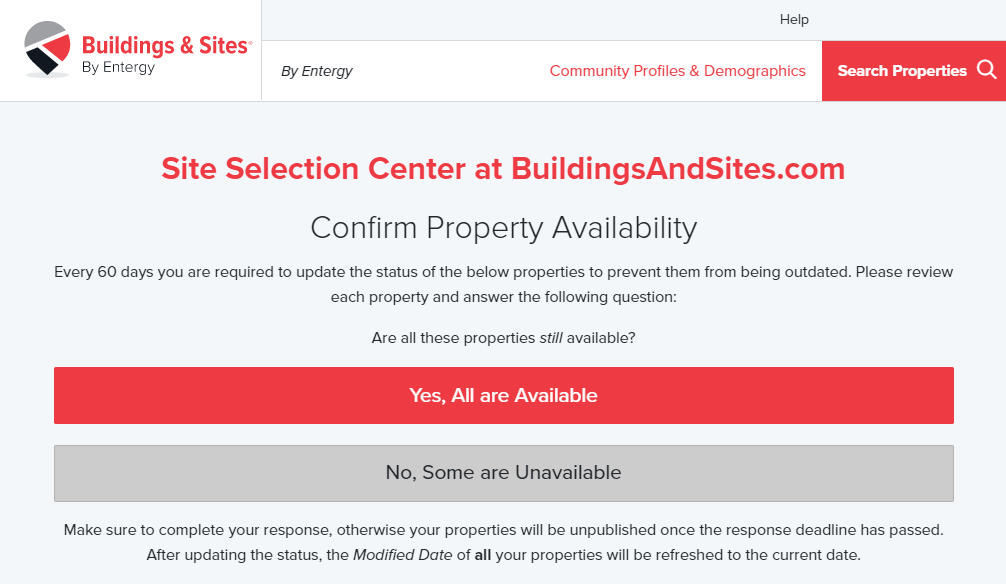
Missed the first email? No problem, we will send you another. Remember to make sure it’s not going to your junk mail. Look for donotreply@buildingsandsites.com.
Would you like another person on your team to answer the email? Set them up as a Secondary Property Manager and assign them as the recipient.
In the event your properties are deactivated, you can reactivate them in just four clicks. Login, go to Properties, Deactivated, View. Then follow the prompts.