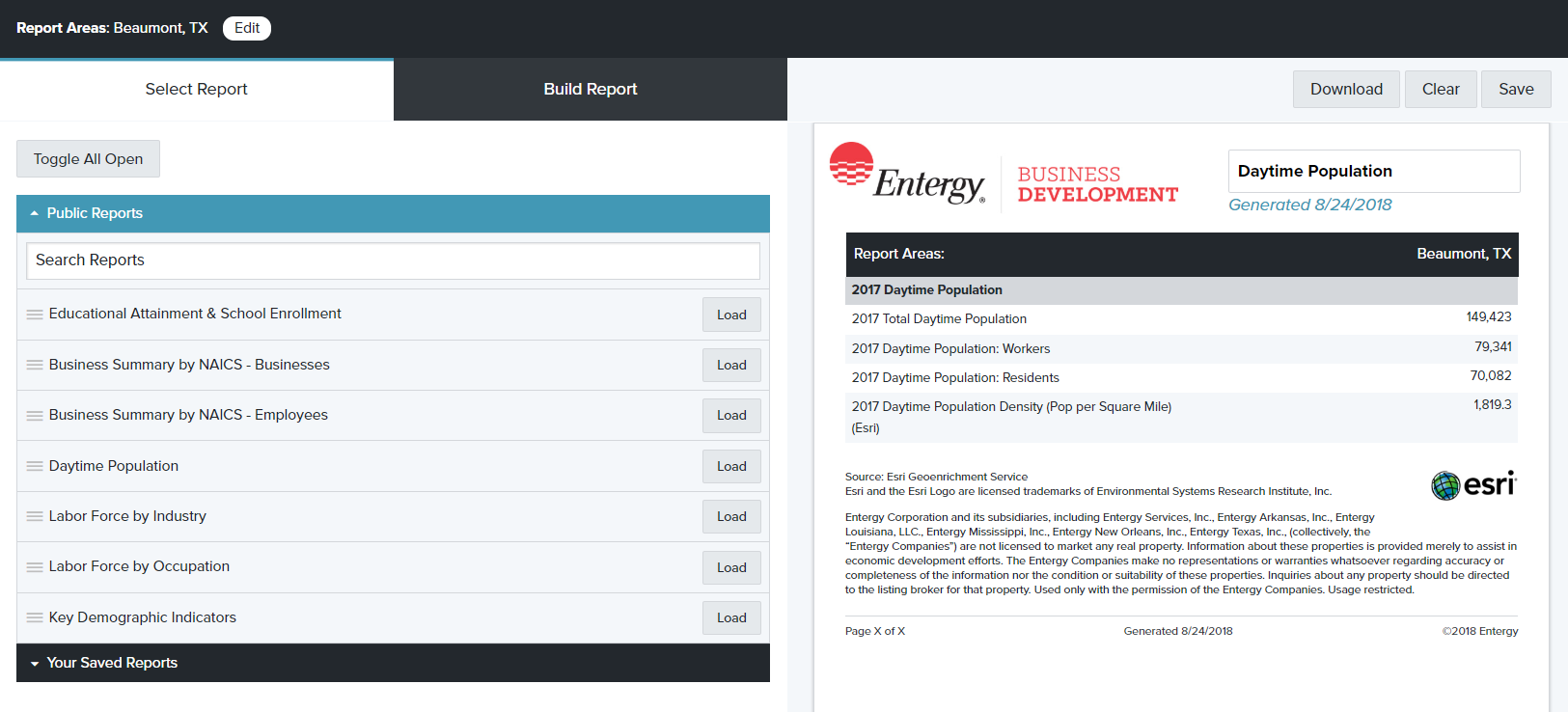Go to the Community Profiles & Demographics page and use one of four methods to find your area of interest. 1) Click on Show Metropolitan Area, Show Counties/Parishes, or Show Cities & Towns to display the areas on the map and then click on the area to select it. 2) Use the drop down lists to select the area. 3) Use the search box to search for the area.
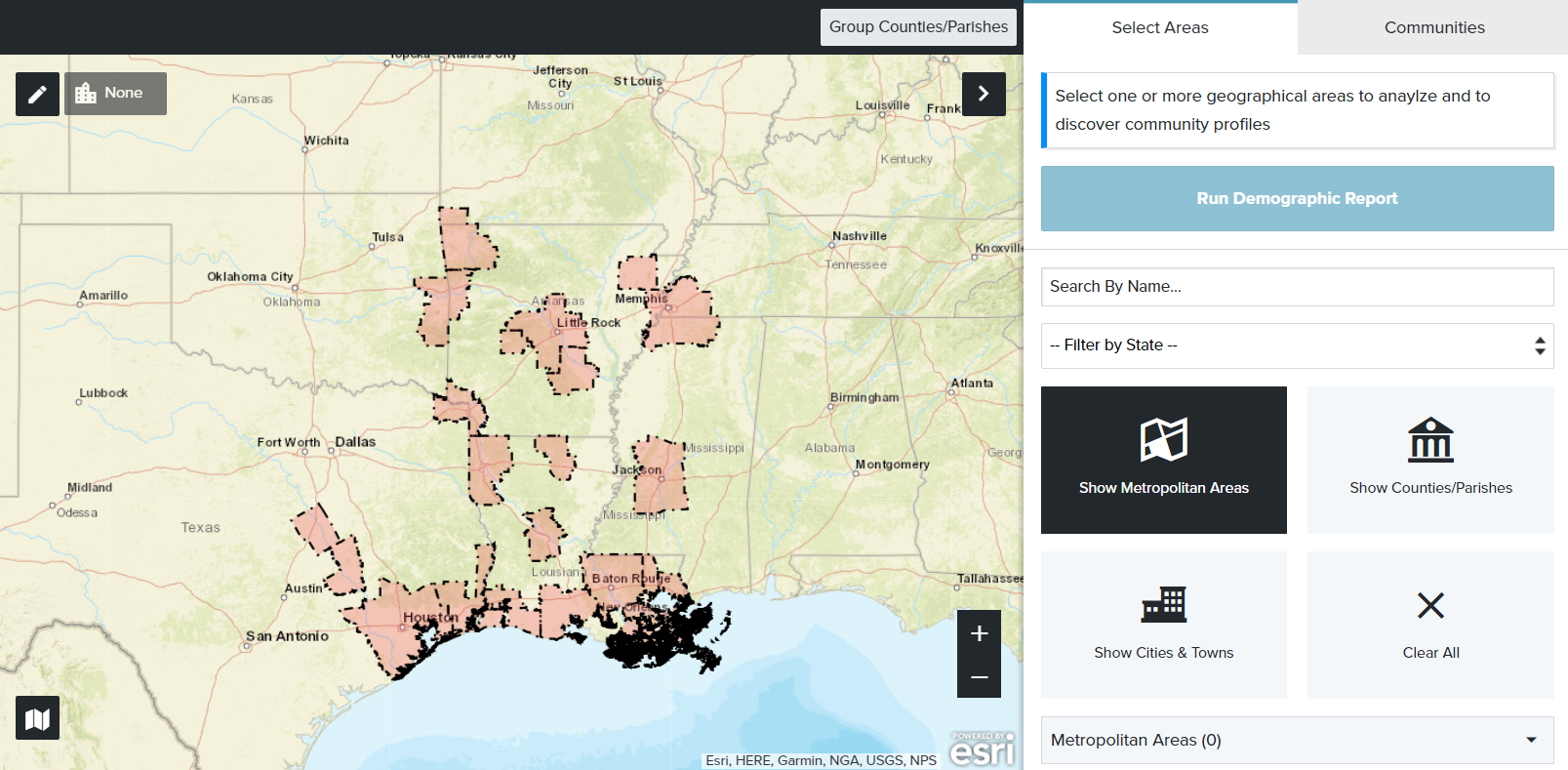
4) Use the drawing tools to create a custom area.
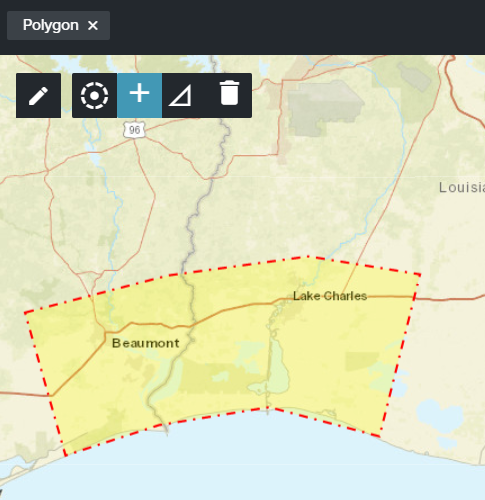
Once you have selected your area of interest, click on Run Demographic Report.
Note: You may select up to 3 individual areas and run a report showing the values for each of the areas, or you may group areas together to get a combined total.

Click on Select Report. If you are not logged in, Select Report will give you a list of Public Reports you can choose from. If you are logged in, you will have an additional section called Your Saved Reports.
Click Load next to one of the reports. The information will be displayed on the right with an option to download.