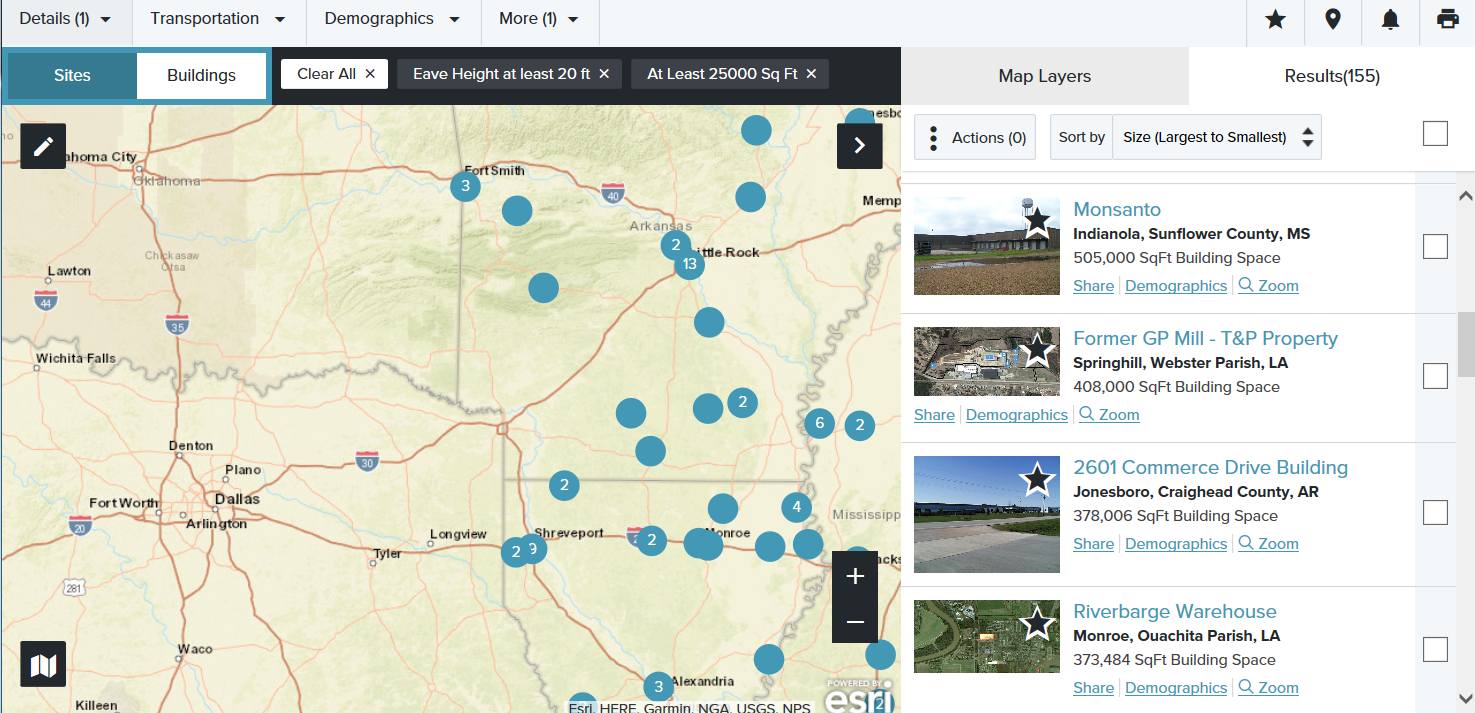Select Search Properties in the upper right corner of the screen to open the search page.


Select either Buildings or Sites to activate the Detailed Search Menu which will appear above the map.
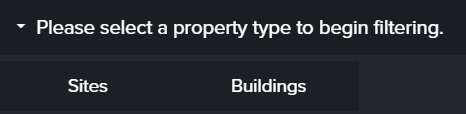
Select one of the search tabs and enter the search criteria to begin your search.

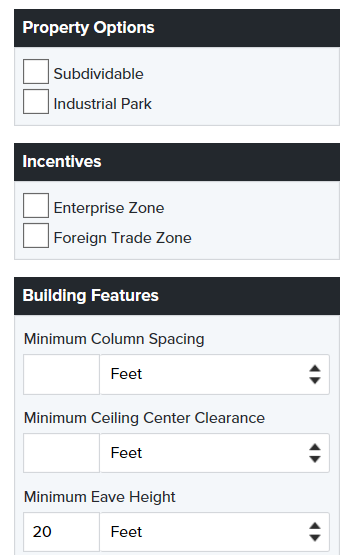
All selected criteria will appear in the black bar. Click on a single criteria to remove it or select Clear All to remove all the criteria.
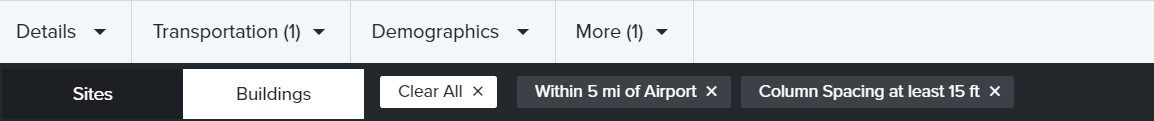
Properties that meet your selected criteria will be visible on both the map and in the results window. You may collapse this list to allow the map to expand to the width of your screen. Numbers on the points indicate the number of properties.