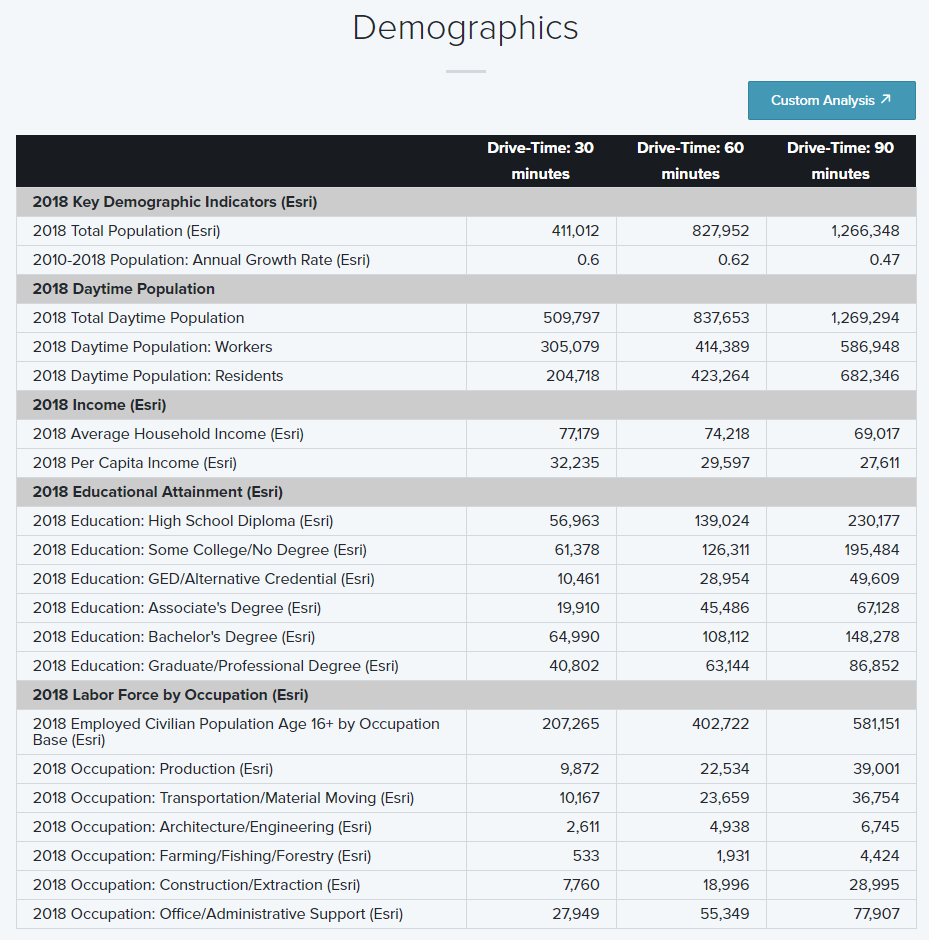All the property flyers on the Site Selection Center contain 20 key ESRI demographics. These demographics are generated when the property flyer is accessed, so they are always up-to- date. They include important information such as: population, daytime population, income, educational attainment, and labor force by occupation. These are generated at 30, 60, and 90-minute drive-times. To find other data points, use the Build Report feature and choose from over 15,000 demographic variables. They are separated into categories and are searchable so you can quickly find the ones you need. There are several ways to access the Build Report feature. From the property flyer, click on the Custom Analysis button just above the key demographics table, or you may choose Demographics from the property flyer menu bar. The demographics button is also available on the property search page, in the property popup window, and in the results pane. Take a minute and run through the data.