

The Secondary Property Manager feature on the Site Selection Center allows for property information collaboration so that you always have the latest and greatest information posted. For example, if someone in your office is responsible for entering properties, this allows that individual to enter the property and then assign the appropriate secondary property managers. When a secondary property manager is assigned, that person can either edit the listing or upload other relevant photos and documents as they become available.
To assign a secondary property manager, follow these steps. Login and go to the property listing page and select the pencil next to the property. On the right side you will see the secondary property manager box, select add new.
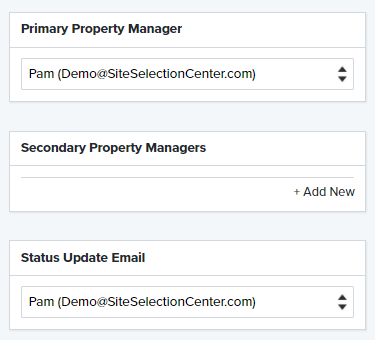
Type their email and select add request. This will send an email asking them to be a secondary property manager. They can either accept or decline the request. If they accept, they will see the property on their property list page the next time they login. You can assign as many secondary property managers as necessary for a property.